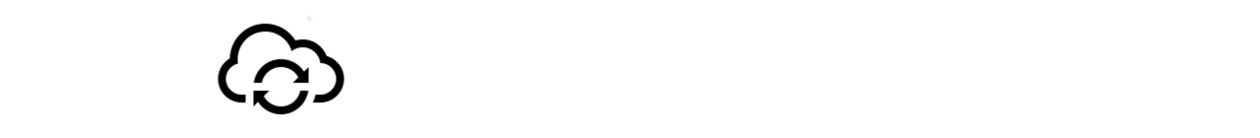You can use AutomatiCloud for free. For some of the advanced features you need to have a license.
| Feature | Free Version | Licensed Version |
|---|---|---|
| Create EC2 snapshots (<50GB volume size) | yes | yes |
| Create EC2 snapshots (unlimited volume size) | no | yes |
| Copy EC2 snapshots to another region | no | yes |
| Create RDS snapshots (1 core) | yes | yes |
| Create RDS snapshots (unlimited cores) | no | yes |
| Define retention period for old snapshots | yes | yes |
| Create GFS (grandfather-father-son) schedules | no | yes |
| Create AMI (Amazon Machine Image) | no | yes |
| Execute scripts before/after snapshot | no | yes |
| VSS Agent for consistent snapshots | no | instance license required |
| Start EC2 instances (1 core) | yes | yes |
| Start EC2 instances (unlimited cores) | no | yes |
| Stop EC2 instances (1 core) | yes | yes |
| Stop EC2 instances (unlimited cores) | no | yes |
| Backup EC2 instance (stop, snapshot, start) in one single job | no | yes |
| Backup Dynamo Table | no | yes |
| Use multiple settings / accounts | no | yes |
| Control instances in multiple regions | no | yes |
| Send email notifications | yes | yes |
| Tag snapshots | yes | yes |
| Create schedules based on instance ID | yes | yes |
| Create schedules based on tags | yes | yes |
| Installs on Windows Server 2008/2012 or Windows 7/8/10 | yes | yes |
HOW TO LICENSE AUTOMATICLOUD :
- Download AutomatiCloud here.
- Install AutomatiCloud.
- Test AutomatiCloud for 15 days with all features enabled.
- After 15 days you will need a license for some advanced features ( see above).
- If you want to enable all features again: Buy a license using the PayPal button. Make sure that you enter the correct mail address. Note the PayPal transaction ID. You will need it later.
- Start AutomatiCloud.
- Open the license request dialog: Help | License
- Fill out the form using the same mail address you used above.
- Send the license request by mail. Your license will be activated within 1-3 days.
- One license allows you to install AutomatiCloud on one computer. You can control an unlimited number of EC2 and RDS instances in multiple regions. The license is valid for one year for all version 4.x.y.
- Customers with valid version 3 licenses will need a new license after upgrading.
- Enjoy AutomatiCloud…
Please transition to the updated PayPal settings by configuring them within the "WP Accept PayPal Payment" plugin's settings menu.