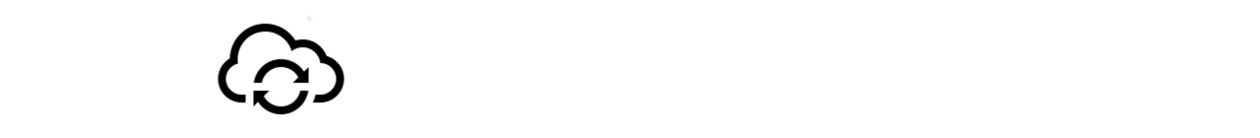Amazon EC2 Windows instances can be backed up by creating snapshots of the underlying RDS volumes. But without telling the Windows operating system that a backup is created these snapshots are not consistent. In case of recovery you might end up with a system that does not boot or a corrupted application database.
The prevent this scenario you have two options:
- shutdown the instance for backup
- make use of Microsofts volume snapshot technology VSS
As the first option leads to downtimes and service interruptions you can only go for the second option in a production environment.
Microsoft Exchange comes with a VSS snaphot writer that is integrated in the VSS environment of Windows Server operating system. VSS now gives you the option to put the internal Exchange Database in a consistent state -even across multiple volumes- and create a snapshot.
To create VSS backups of a Microsoft Exchange instance hosted on Amazon AWS you have to create a new new job in the AutomatiCloud GUI. Select the “Backup EC2 Instance” job type and select the “use VSS agent” check box. Uncheck the “stop before” and “start after” check boxes.
Now you have to install the AutomatiCloud VSS agent on the EC2 instance running the Exchange server. During the backup AutomatiCloud will call the VSS agent to create a VSS snapshot.
Backup workflow:
- Backup Job is started on AutomatiCloud Server
- VSS Agent on EC2 instance is called to create VSS snapshot
- snapshots creation of all EBS volumes connected to EC2 instance is started
- VSS snapshot is released again
- EBS snapshot creation finishes
- Backup job finishes
The communication between the AutomatiCloud Server and the VSS agent is done over Amazons IoT (Internet of Things) infrastructure. All communication is secure and encrypted and of very low bandwidth because only command and result codes are transferred.
To allow communication with Amazons IoT servers you have to open outgoing port TCP port 8883 in your firewall.