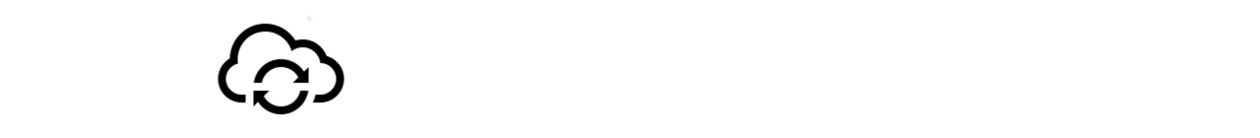February 2018: AutomatiCloud Version 4.1 is out now with some exciting new features and improvements:
Version 4.1.861:
Support for EU (Paris) region
Version 4.1 supports the new EU region Amazon Web Services AWS opened in Paris.
Improved License Handling
Some users coming from earlier versions auf AutomatiCloud experienced problems after the upgrade. License handling is more robust now.
Version 4:
Reboot Workspaces
Version 4 brings a new job type: “Reboot Workspaces”. This job type extends the features of AutomatiCloud with the ability to reboot one single or a group of AWS WorkSpaces.
Notification EMail Template Editor
AutomatiCloud can be configured to send out notofication EMails after succesful or failed jobs. Now you can define the content and layout of these notification EMails in an WYSIWYG editor, The templates are stored in the global parameter sets allowing you to assign your templates to groups of jobs.
Cross Region Copy of RDS snapshots
Just like the EBS snapshots you can now copy your RDS snapshots to another region and be prepared for multi region recovery scenarios.
Re-Assign Elastic IP after Reboot in Classic-VPC
For Users still running EC2 instances in Classic-VPCs the “Backup EC2 Instance” job has been enhanced to reassign Elastic IP Addresses (EIP) after a stop / start cycle during backup.
Online Licenses
Beginning with Version 4 we don’t need to deploy license files for activation anymore. Licenses are now stored in the Cloud and can be activated and upgraded without downtimes.
Upgraded Development Tools
Version is based on the latest version of the underlying development tools:
- Upgrade to .Net Version 4.6
- Upgrade to latest SQLite Database
- Upgrade to latest AWS Libraries (latest Region and Instance Type supported)
Version 3.3:
Create AMI Job
Version 3.3 brings a new job type: “Create AMI”. This job type extends the features of AutomatiCloud to the scheduled creation of AMI. Amazon Machine Images (AMI) contain all the information you need to launch a new instance in Amazons cloud including all attached volumes. AMIs can be created for Windows and for Linux instance types.
Based on an AMI you can recover your servers with just a few mouse-clicks.
Execute Script
The “Backup EC2” job type has been extended with the option to execute a script before and/or after the volume snapshots are created. This allows you to bring your environment in a consistent state before backing it up.
On windows instances AutomatiCloud can execute Powershell scripts (.PS1) on Linux shell-scripts.
To use this feature you need to have installed the Amazon Agent on your instance and given the correct rights.
Support for AutomatiCloud VSS Agent
In the job definition of the “Backup EC2 Instance” jobs you can now activate the usage of the AutomatiCloud VSS agent.
AutomatiCloud VSS Agent is an optional component you can install on your Windows EC2 instances. By activating the agent you can create consistent snapshots of data stored in databases like Microsoft SQL Server, Oracle or Microsoft Exchange.
Without using the agent the only way to create a consistent snapshot of data stored in databases was to shut down the instance, create a snapshot and restart it again. But resulted in unwanted downtimes and bad performance because of emptied caches.
Now you can use the AutomatiCloud VSS Agent to create consistent backups of all data where the application delivers an VSS provider like:
- Microsoft SQL Server
- Microsoft Exchange
- Oracle Database
- …
This enterprise backup feature gives you the option to run your databases on EC2 instances and create consistent backups without downtimes.
Version 3.2:
New Job Type: Backup EC2 Instance
This version introduces a complete new job type: “Backup EC2 Instance”. It gives you a workflow of
- stop Instance
- snapshot all attached volumes
- start instance
You no longer have to create three separate jobs to stop an instance, create a consistent backup of all its volumes and then start it again. Backup EC2 Instance combines all three actions in one single job you can easily schedule and control.
Long ID support
AWS is changing their resource IDs to a new, longer format. The transition phase has already begun and you can opt-in now.
AutomatiCloud is fully supporting the new longer ID format now.
Read more details here.
New EC2 Instance Type
Instance type t2. nano is supported now.
GFS Backup (experimental)
You can now define weekly and monthly retention periods and create GFS backup schedules (grandfather father son) for EBS volumes and RDS databases.
By activating GFS backup you can keep for example the last 7 daily, the last 4 weekly and the last 12 monthly snapshots.
This three generation backup helps you saving storage space without loosing the option to recover from older snapshots.
This feature is experimental in this version and should be monitored carefully.
Fixes and Improvements:
- improved error handling and logging
- fixed a problem with parallel running cross-region copy jobs
- corrected misleading “missing license” messages caused by incorrect IAM settings
Version 3.1:
Main Window
The main window has been redesigned. The schedule is no longer showed in cryptic cron-format but in a more user-friendly way. A new column shows the parameter set for every job. In the lower right corner you can see if the background scheduler is running.
The is a new new Logs tab that shows all executed jobs.
Job Name
Every job can now have its own user defined name. The old jobid is only kept as a unique key for the jobs. The job name is visible in the logs and the mail notifications.
Region Support
Support for new Asia region in Seoul
Database Backup
An internal job creates a backup of the internal database every night at 2:00 for backup purposes. You can find it at %programdata%\AutomatiCloud\AutomatiCloud-Backup.sqlite and integrate it into your backups.
Pause Jobs
You can pause the scheduling of a job by clicking the “Pause Job” check box. This is visualized by a pause-symbol in the job overview. Jobs that are not paused have a run-symbol.
Copy Snapshot
The “Create EC2 Snapshot” job now has the option to copy your snapshots to another region. This gives you additional security against a failure of a complete AWS region. To use this feature you have to add the ec2:copy-snapshot to your iam-role.
Mail Notifications
The mail notifications have been redesigned and contain much more information now ( job name, job id, target object, execution time, host name).
Version 3.0:
Updated AWS libraries
Support for new new region EU-Central (Frankfurt)
Multiple Parameter Sets
The settings dialog now has an option to create multiple parameter sets. During job definition you can choose to parameters set that is used.
This allows you to control instances in different regions with a single AutomatiCloud installation or have different mail notification settings for groups of instances.
Improved configuration handling
With version 1 you had to restart the AutomatiCloud background service after changing the mail settings. This is not necessary any more. The background service of version 2 picks up all changes before it executes jobs.
Customizable Tagging
You can now define which tags are set for EC2 and RDS snapshots. You can even add multiple tags and make use of macros.
Comments in Job definition
You can now add comments to your job to make identification easier or track changes.